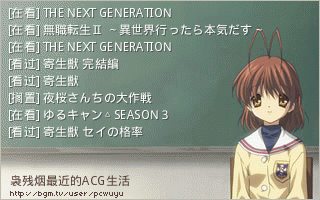ArchLinux安装lnmp实录
原链接:http://blog.pcwuyu.com/2016/657.html
原分类:运维
1 安装Archlinux
- 1.1 脚本:将任意os切换为ArchLinux:vps2arch
1.2 用法:
- 1.2.1 安装screen
centos:
yum -y install screendebian/ubuntu:
apt-get install screen- 1.2.2 创建screen
screen -S vps2arch- 1.2.3 安装vps2arch
wget http://git.io/vps2arch
chmod +x vps2arch
./vps2arch- 1.2.4 重启vps
sync ; reboot -f- 1.2.5 重新ssh连接vps:用户为root,端口为22,密码为之前vps系统里的密码
2 ArchLinux的配置
- 2.1 更新root用户密码
passwd root- 2.2 更新系统
pacman -Syyu- 2.3 安装常用软件
pacman -S base-devel screen git gcc python python2 vim zsh yaourt wqy-microhei archlinuxcn-keyring 安装python pip
curl -O https://bootstrap.pypa.io/get-pip.py
python get-pip.py
python2 get-pip.py查看Python版本
python -V
---
Python 3.5.1
python2 -V
---
Python 2.7.11- 2.4 切换bash为zsh,并使用Oh My Zsh配置
sh -c "$(curl -fsSL https://raw.githubusercontent.com/robbyrussell/oh-my-zsh/master/tools/install.sh)"- 2.5 添加源,并启用AUR
vim /etc/pacman.conf
---
添加
[archlinuxfr]
SigLevel = Never
Server = http://repo.archlinux.fr/$arch
[archlinuxcn]
SigLevel = Optional TrustedOnly
Server = https://mirrors.ustc.edu.cn/archlinuxcn/$arch安装 yaour t以及 "archlinuxcn-keyring" 钥匙环
pacman -Sy yaourt archlinuxcn-keyring- 2.6 本地化设置
vim /etc/locale.gen
---
en_US.UTF-8 UTF-8
zh_CN.UTF-8 UTF-8
zh_TW.UTF-8 UTF-8执行locale-gen以生成locale讯息:
locale-gen
---
Generating locales...
en_US.UTF-8... done
zh_CN.UTF-8... done
zh_TW.UTF-8... done
Generation complete.设置时间:
ln -s /usr/share/zoneinfo/Asia/Shanghai /etc/localtime- 2.7 修改ssh端口号
vim /etc/ssh/sshd_config
---
取消Port前的#注释,并将端口22改成1024到65535的数字- 2.8 安装 Nodequery,监控系统状态
本作品采用 知识共享署名-相同方式共享 4.0 国际许可协议 进行许可。