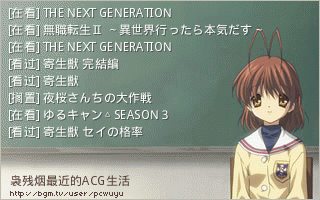软件 | 一键生成高清证件照HivisionIDPhoto
在线Demo
- https://modelscope.cn/studios/SwanLab/HivisionIDPhotos
- https://huggingface.co/spaces/TheEeeeLin/HivisionIDPhotos
- https://swanhub.co/ZeYiLin/HivisionIDPhotos/demo
自部署
下载项目代码
git clone https://github.com/Zeyi-Lin/HivisionIDPhotos.git
安装Python环境miniconda
Windows Command Prompt方式curl https://repo.anaconda.com/miniconda/Miniconda3-latest-Windows-x86_64.exe -o miniconda.exe start /wait "" .\miniconda.exe /S del miniconda.exeWindows PowerShell方式curl https://repo.anaconda.com/miniconda/Miniconda3-latest-Windows-x86_64.exe -o miniconda.exe Start-Process -FilePath ".\miniconda.exe" -ArgumentList "/S" -Wait del miniconda.exe
生成激活虚拟环境
- 进入
HivisionIDPhotos目录,打开该目录下的cmd conda create -n photo python=3.10conda initconda activate photo
安装依赖
pip install -r requirements.txtpip install -r requirements-app.txt
下载人像抠图模型权重文件
方式一:脚本下载
python scripts/download_model.py --models all
# 如需指定下载某个模型
# python scripts/download_model.py --models modnet_photographic_portrait_matting方式二:直接下载
如果下载网速不顺利:前往SwanHub下载。
人像抠图模型模型均存到项目的hivision/creator/weights目录下:
MODNet MODNet官方权重
hivision_modnet 对纯色换底适配性更好的抠图模型
rmbg-1.4 BRIA AI 开源的抠图模型
birefnet-v1-lite ZhengPeng7 开源的抠图模型,拥有最好的分割精度
人脸检测模型配置(可选)
MTCNN 离线人脸检测模型,高性能CPU推理(毫秒级),为默认模型,检测精度较低
- Clone此项目后直接使用
RetinaFace 离线人脸检测模型,CPU推理速度中等(秒级),精度较高
- 下载后放到
hivision/creator/retinaface/weights目录下
- 下载后放到
Face++ 旷视推出的在线人脸检测API,检测精度较高 官方文档
运行 Gradio Demo
python app.py- 运行程序将生成一个本地 Web 页面,在页面中可完成证件照的操作与交互。
- 在你的本地访问 http://127.0.0.1:7860 即可使用。
本作品采用 知识共享署名-相同方式共享 4.0 国际许可协议 进行许可。